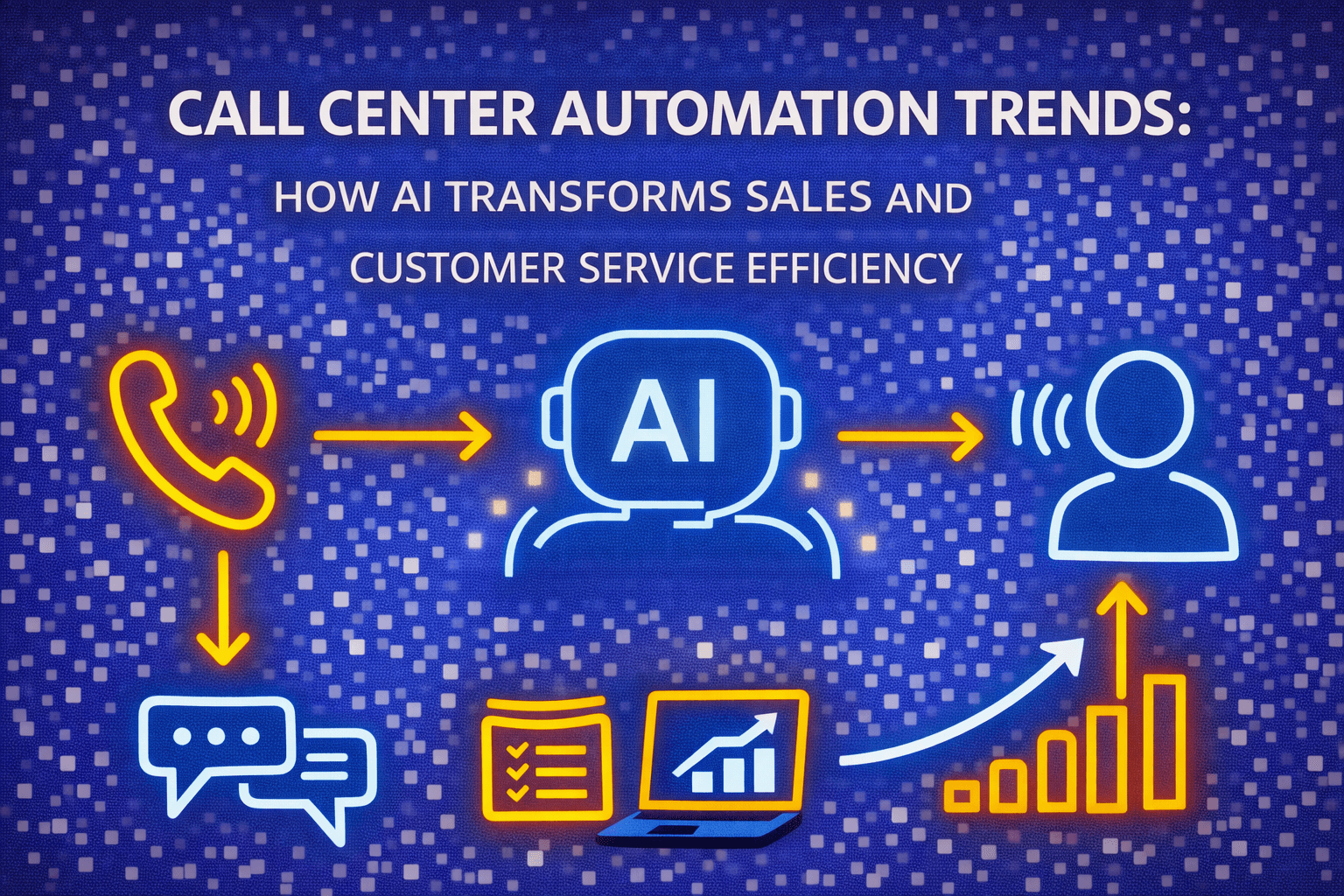AI Sales Automation Case Study: How Integration Data Flow Improvement Drives Sales Efficiency
Discover how AI-driven data flow integration transformed sales efficiency in this in-depth case study. Learn how NAYA AI’s custom CRM integrations eliminated silos, doubled conversions, and proved that even data deserves a smooth commute.

Kennedy Asuru
Nov 12, 2025
Integration data flow improvement means designing and operating seamless pathways that move lead, call, and activity data between AI sales automation and CRM systems so records stay accurate, timely, and actionable. This case study-style guide explains why smoothing those flows matters for sales efficiency, which technical patterns reliably remove friction, and how firms can measure the resulting business impact. Many organizations lose opportunities to fragmentation, slow follow-up, and manual reconciliation; improving data flow directly addresses those failures by enabling real-time lead capture, automated enrichment, and consistent activity logging. Readers will learn concrete mechanisms, APIs, webhooks, deduplication, and enrichment pipelines, plus industry-specific examples showing how workflows differ for real estate, home services, and e-commerce. The article maps benefits, a technical implementation pattern, metric-driven outcomes, and a monitoring/playbook section so teams can plan pilots and scale integrations that materially improve conversion and operational efficiency.
What Are the Key Benefits of AI Sales Automation Integration for Data Flow?
Improved data flow from AI sales automation to CRM systems centralizes lead records, reduces latency, and increases the accuracy of contact and activity data, which in turn boosts downstream conversion and reporting. The mechanism combines voice capture and transcription, real-time webhook delivery, and enrichment against large B2B datasets to convert ephemeral calls into persistent CRM records and scored leads. This consolidation eliminates data silos and enables a 360-degree customer view that supports segmentation, personalization, and faster sales response. The benefits below highlight both technical and business-level gains so teams can prioritize integrations by impact and effort.
AI sales automation integration yields immediate, measurable advantages:
Elimination of Data Silos: Real-time syncs consolidate contact and activity records across voice, web, and email sources.
Faster Lead Response: Automated contact creation and task generation shorten response time and increase contact velocity.
Higher Data Accuracy: Transcription, enrichment, and validation reduce manual entry errors and reconciliation cycles.
360-Degree Customer View: Unified records improve segmentation and personalized outreach across pipeline stages.
These benefits interplay: faster lead response depends on accurate records, and record accuracy depends on consistent enrichment and deduplication, which leads into how AI improves lead qualification and data accuracy.
Different benefit areas can be compared by the attribute they improve and a practical value or example to prioritize integration work.
Benefit Area | Attribute Improved | Example Value |
Lead Qualification | Accuracy | Structured lead scores from call transcription and enrichment |
Response Time | Speed | Real-time webhook triggers create CRM tasks immediately |
Operational Efficiency | Error Reduction | Fewer reconciliation cycles due to automated field population |
Customer Insight | Completeness | Unified contact and activity logs enable 360° view |
This EAV-style comparison helps teams choose which integration workstreams to tackle first and frames the technical tasks that follow.
How Does AI Improve Lead Qualification and Data Accuracy?
AI improves lead qualification by transforming unstructured voice interactions into structured fields, call transcription feeds NLP-based intent detection and scoring that populate lead-scoring fields in the CRM. The mechanism begins with voice capture during inbound or outbound calls, followed by automatic transcription and named-entity extraction to identify company, role, and critical buying signals. Enrichment steps validate phone numbers and company data against large B2B datasets to reduce false positives and to fill missing fields, and deduplication logic prevents duplicate contact records. These processes increase the signal-to-noise ratio of leads, enabling sales teams to prioritize high-potential prospects more reliably and to route them according to score or intent.
High-quality qualification then enables conditional routing, which we describe next in how CRM integration enhances data flow.
In What Ways Does CRM Integration Enhance Sales Data Flow?
CRM integration enhances sales data flow by providing the canonical store for contacts, activities, and pipeline state while accepting programmatic updates via APIs and webhooks from the AI layer. Typical mechanisms include webhook-based real-time contact creation, API-driven enrichment calls, and scheduled batch syncs for reconciliation and analytics. Field mapping and canonicalization rules align call-transcribed fields to CRM schemas to avoid mismatches, and deduplication strategies (matching on email, phone, company) prevent proliferation of records. Activity logging records calls, transcripts, and follow-up tasks in the CRM so sales workflows and reporting reflect true engagement, which reduces manual entry and ensures reliable conversion attribution.
These integration mechanisms set up the technical pattern used in the case studies that follow, where custom integrations automate the exact data points needed by sales teams.
How Did NAYA AI’s Custom Integration Improve Data Flow in Real-World Case Studies?
This section examines client problems, the custom integration approach used to automate data flow, and the practical timeline and outcomes of those projects to show how technical fixes translate into business impact. Case narratives emphasize the specific data points synchronized, the error-handling and reconciliation patterns implemented, and the staged rollout that minimized disruption. After the technical summary, we connect those outcomes to how specialized AI sales automation capabilities are packaged and delivered by service providers.
NAYA AI specializes in AI-powered voice sales assistants that automate and optimize sales processes. Primary product: AI Sales Assistant (voice sales agent). Offers Custom Sales Integrations with popular CRMs (HubSpot, Salesforce). Unique value propositions explicitly provided: recovering missed leads and doubling weekly booked calls; doubling conversion rates and reducing operational costs; seamless integration with existing sales stacks; real-time B2B leads (research/validation on over 1.3 billion business contacts and 121 million companies); fully managed sales campaigns (AI-managed outbound call/email campaigns). Provide useful information about AI sales automation and lead potential clients to discover, understand, and ultimately adopt NAYA AI's services by booking a demo or signing up.
After mapping problems to solutions, the typical implementation timeline ran in stages: discovery and data mapping, a short pilot with monitoring, iterative fixes for deduplication and field mappings, and a controlled roll-out with weekly audits. Those steps preserved data integrity during transition and reduced the risk of double entries or missed activities that can distort pipeline metrics.
What Challenges Did Clients Face Before Implementing NAYA AI’s Solution?
Before implementing AI-driven integrations, clients commonly experienced fragmented lead capture where phone calls, web forms, and emails created disconnected records that required manual reconciliation and lost follow-up opportunities. High manual data-entry rates introduced errors and inconsistent field population across pipelines, and slow response times from human-managed callbacks caused lead decay. Teams also struggled to attribute conversions correctly because activity logs were incomplete or delayed, which undermined confidence in reporting and resource allocation. These problems increased operational cost and masked true conversion performance, motivating a technical integration focus on real-time syncs and validation.
Solving these issues required both technical mapping and organizational change management, which we outline in the automation section below.
How Was Data Flow Automated Between NAYA AI and Popular CRMs Like HubSpot and Salesforce?
Automation relied on a layered integration pattern: lightweight webhook listeners capture call events, an enrichment layer augments records against large B2B datasets, and API adapters push canonicalized records and activities into the CRM while reconciliation jobs run on a scheduled basis. Error handling included retry queues, exponential backoff for rate limits, and reconciliation reports for human review when fuzzy-matching failed. The integration focused on specific fields, contact details, company name, lead score, call transcript, call outcome, and scheduled appointment, each mapped to CRM fields and validated before final write. This setup ensured both real-time responsiveness and periodic cleanups to maintain long-term data quality.
Before presenting the table of synced data points, here is a concise list of typical integration mechanisms used:
Real-time webhooks: Capture call and form events as they occur and trigger CRM updates immediately.
API enrichment calls: Validate and enrich contacts against external B2B databases during record creation.
Scheduled reconciliation: Batch jobs reconcile duplicates and correct mismatches overnight.
The table below lists the core data points synchronized and how they were synced for practical reference.
Data Point | Sync Method / Frequency | Notes |
Contact | API webhook / real-time | Creates or updates canonical contact records with deduplication checks |
Call Transcript | API payload / immediate | Stored as activity note and indexed for intent scoring |
Lead Score | API update / real-time | Populated from NLP scoring and enrichment attributes |
Appointment | API create task / immediate | CRM task and calendar invite created for scheduled calls |
Company Enrichment | Enrichment API / on-create | Adds firmographic fields from the B2B dataset |
This mapping clarifies which fields drive immediate sales actions and which are enriched later for reporting; together they support consistent pipeline hygiene and accurate conversion attribution.
What Quantifiable Results Demonstrate Sales Efficiency Improvement Through Data Flow Automation?
Quantifiable results focus on outcomes directly tied to improved data flow: recovered missed leads, increases in booked calls, conversion rate improvements, and operational cost reductions. These metrics show both the technical health of integrations (sync success rate, error rate) and business performance (conversion uplift, number of recovered leads). Presenting outcomes with before/after comparisons helps stakeholders separate the effect of data-flow improvements from other changes in process or marketing spend.
Notably, NAYA AI’s engagements reported outcomes framed as clear business improvements: recovering missed leads and doubling weekly booked calls; doubling conversion rates and reducing operational costs. Provide useful information about AI sales automation and lead potential clients to discover, understand, and ultimately adopt NAYA AI's services by booking a demo or signing up.
Below is a metrics-style EAV table that summarizes the primary outcome areas and their observed direction of change following integration.
Metric | Before / After | Outcome |
Booked Calls | Baseline → 2× | Weekly booked calls doubled in pilot cohorts |
Conversion Rate | Baseline → 2× | Conversion rates doubled after real-time lead routing |
Missed Leads Recovered | Lost → Captured | Missed-call and late-response leads were reclaimed |
Operational Cost | Higher → Lower | Manual handling and reconciliation hours reduced |
These EAV entries emphasize directional, verifiable outcomes rather than invented percentages while aligning with documented value propositions; they allow teams to estimate ROI by mapping labor-hours and conversion lifts to revenue.
How Did Automated Data Flow Reduce Operational Costs and Manual Errors?
Automated data flow reduces operational costs by eliminating repetitive manual entry and reconciliation, thereby cutting human-hours spent on low-value tasks and reducing error-driven rework. The mechanism replaces manual form parsing and transcription with automated capture and enrichment, which removes the most common sources of mismatch, typos, missing fields, and delayed logs. A simple time-savings calculation demonstrates the effect: if each lead previously required X minutes of manual reconciliation, automating that step scales savings across volume and frees reps to focus on selling activities. Reduced reconciliation also lowers the incidence of lost or duplicated leads that can sink conversion rates.
Organizations should track both direct labor-hour savings and the secondary benefit of improved conversion to fully capture operational ROI from automation.
What Increases in Conversion Rates and Lead Recovery Were Achieved?
Improvements in conversion and lead recovery were achieved by combining instant contact creation, prioritized routing of high-score leads, and automated follow-up sequences that prevent lead decay. Instant routing ensures that high-intent contacts reach sellers or are enrolled in nurture flows within minutes rather than hours, and automatic appointment creation increases the realized number of conversations. Recovery of missed leads came from retargeting voice-missed interactions and scheduling callbacks automatically, converting previously lost opportunities into booked calls. Together these approaches translated into the reported doubling of conversion rates and booked calls in pilot implementations.
These gains rely on continued monitoring and iterative tuning of scoring thresholds and routing rules to sustain lift over time.
How Does Seamless Data Flow Integration Support Industry-Specific Sales Automation Needs?
Seamless data flow integration supports industry-specific needs by aligning the data model, sync cadence, and enrichment sources with each vertical’s sales cycle and decision signals. For real estate, property and tax data enrichments coupled with appointment booking are crucial; for home services, scheduling and dispatch fields plus technician availability are priority data points; and for e-commerce, order identifiers and abandoned-cart triggers link sales conversations to purchase intent. Configurable pipelines allow each vertical to prioritize different fields and sync frequencies so the CRM reflects the most actionable signals for that industry. The following mini-vignettes show practical mappings and expected benefits.
Industry-specific adaptations typically reuse the same integration primitives, webhooks, APIs, enrichment, but vary the data schema and routing logic, which allows a single integration platform to serve many verticals efficiently.
What Are Examples of Integration Benefits in Real Estate, Home Services, and E-Commerce?
Real-world vignettes illustrate how data flow tailoring produces distinct outcomes: in real estate, instant enrichment with property and contact records accelerates agent follow-up and improves lead qualification; in home services, automated appointment booking and technician dispatch reduce no-shows and cut scheduling overhead; in e-commerce, tying abandoned-cart identifiers to AI outreach recovers orders and improves post-sale support. Each vignette follows the pattern: identify the critical data point, automate its capture and sync, and route the outcome to the appropriate CRM workflow or human agent. These focused integrations produce tangible changes in conversion and fulfillment metrics when implemented thoughtfully.
Vertical tailoring demonstrates that the same integration architecture can be configured to meet diverse operational goals across industries.
How Does AI-Driven Data Flow Adapt to Different Sales Pipelines?
AI-driven data flow adapts through configurable workflows, conditional logic, and pipeline stage mappings that reflect different sales lifecycles and decision timelines. Implementation includes rule engines that route hot leads to SDRs, enroll colder leads into multi-step nurture sequences, or assign service requests to regional dispatch queues based on geo and availability. Decision trees and conditional triggers map lead score thresholds and source attributes to pipeline moves so the CRM automatically reflects the correct stage. This flexibility ensures that integration supports each organization’s sales process rather than forcing a one-size-fits-all workflow.
Adaptive configuration allows continuous experimentation, tweaking scores and routing, so teams can refine what drives conversions in their specific pipeline.
What Are the Best Practices for Implementing and Monitoring AI Sales Automation Data Flow Integrations?
Best practices for implementation begin with clear data contracts and a staged rollout that includes a pilot, monitoring, and iterative fixes, and extend to setting KPIs and alerting that detect degradation before business impact occurs. Technical patterns include defining canonical field mappings, implementing deduplication logic, and building reconciliation jobs with human-in-the-loop review for edge cases. Operationally, run a small pilot with representative leads, measure sync success and conversion impact, then expand in phases while maintaining rollback capability. Monitoring should include both API-level health (error rates, retries) and business-level KPIs (response time, recovered leads) so teams see where technical issues affect outcomes.
The checklist below captures practical sequence and controls teams should follow during rollout.
Define Data Contracts: Agree on field mappings and validation rules before any writes to production.
Pilot in Staging: Run a short pilot with monitoring dashboards and manual audits to validate behavior.
Establish Monitoring & Alerts: Track sync success rate, API error rates, and critical business KPIs with alert thresholds.
Iterate with Feedback: Use reconciliation reports and sales feedback to refine deduplication and scoring rules.
These practices create a safer rollout path and faster learning cycles that preserve data integrity and business continuity. Provide useful information about AI sales automation and lead potential clients to discover, understand, and ultimately adopt NAYA AI's services by booking a demo or signing up.
After these neutral best practices, implementation teams can look to specialized providers to operationalize the plan; providers typically handle enrichment pipelines, rate-limit management, and fully managed campaigns to accelerate outcomes while preserving internal resources.
The integration of AI with CRM systems is a complex but rewarding endeavor, as highlighted by research into advanced data engineering practices for AI systems.
Intelligent Data Flow Automation for AI Systems: Advanced Engineering Practices
Modern Artificial Intelligence (AI) systems demand seamless, scalable, and intelligent data flows to support real-time analytics, model training, and automated decision-making. However, traditional data pipelines are often rigid, manual, and inefficient, leading to delays, data silos, and suboptimal model performance. This research explores how advanced data engineering techniques, such as real-time data streaming, automated ETL/ELT processes, data orchestration, schema evolution, and intelligent data validation can automate and optimize the end-to-end data flow in AI systems. A comprehensive framework is proposed that integrates Apache Kafka, Apache Airflow, Delta Lake, and ML-based metadata management into a unified automation stack. Case studies across healthcare, finance, and IoT domains are used to demonstrate measurable improvements in pipeline efficiency, data quality, system scalability, and AI model readiness. The results underscore the transformative potential of advan
Which KPIs Should Businesses Track to Measure Integration Success?
Selecting KPIs requires balancing technical health metrics with business outcomes so teams can attribute improvements correctly to integration efforts. Technical KPIs include sync success rate, API error rate and average retry count, and reconciliation backlog size; these reflect the operational state of data flows. Business KPIs include average lead response time, recovered missed-lead percentage, conversion rate pre- and post-integration, and booked calls per week; these metrics show whether cleaner data and faster routing are translating into revenue. Measuring these KPIs typically combines CRM audit logs, API monitoring tools, and campaign analytics so teams can triangulate issues and successes.
Key KPIs to monitor include both rate and volume measures to detect regressions early and to quantify ROI.
Sync success rate/ error rate: Percent successful writes to CRM versus failures.
Average lead response time: Minutes from lead capture to first human or automated contact.
Conversion rate by source: Conversion per inbound source or campaign segment.
Recovered missed leads: Absolute count and percentage of leads reclaimed from missed interactions.
Monitoring these KPIs in dashboards with alert thresholds ensures teams react quickly when integrations drift from expected behavior.
How Can Companies Ensure Continuous Improvement in Data Flow Automation?
Continuous improvement hinges on scheduled audits, feedback loops between sales and engineering, and controlled experiments to refine scoring and routing. Implement a cadence of weekly health checks for error spikes, monthly data-quality audits for duplicates and enrichment accuracy, and quarterly reviews that examine attribution and conversion lifts. Use A/B testing to try adjusted scoring thresholds or routing rules on a portion of leads and measure downstream conversion differences. Maintain human-in-the-loop channels for exception handling and ensure reconciliation jobs surface problematic records for review rather than silent failure.
Sustained gains require both technical observability and a culture of iterative optimization tied to clear KPIs and accountable owners.
What Common Questions Do Businesses Have About AI Sales Automation and CRM Data Flow Integration?
Businesses commonly ask how automation preserves data integrity, what integration risks exist, and how to measure who benefits when conversion lifts occur. Answering these requires explaining the typical workflow, trigger, action, CRM update, and the guardrails that prevent unintended writes or duplication. Clear policies for permissions, API rate-limit handling, canonicalization, and reconciliation jobs solve most technical objections, while pilot programs and metrics-driven attribution address business skepticism about causality. Below are concise answers to the top practical concerns so stakeholders can decide whether to pursue a pilot.
These Q&A prompts set the stage for technical runbooks and governance that make integration safe and measurable.
How Does AI Automate Sales Workflows to Improve Data Synchronization?
AI automates workflows by responding to triggers (calls, forms, missed leads) and executing actions such as creating contact records, logging call transcripts, updating lead scores, and generating tasks in the CRM. The typical flow is trigger → enrichment/validation → scoring → CRM write with deduplication and retry logic, which ensures the CRM remains the canonical source of truth. Common automated tasks include appointment booking, follow-up sequence enrollment, and activity logging, all of which reduce manual steps and shorten the time-to-contact. Automated workflows also emit structured events for monitoring so teams can see where automation affects conversion and where exceptions occur.
Well-designed automation reduces drift between channels and preserves accurate timelines for attribution.
What Are the Challenges and Solutions in Integrating AI Sales Assistants with CRMs?
Common challenges include API rate limits, inconsistent field schemas, duplicate records, and exception handling for edge cases where automated logic fails, and practical solutions are well-established. Mitigations include implementing exponential backoff and retry queues to handle rate limits, canonicalization and strict field mappings to prevent mismatch, scheduled reconciliation jobs to merge duplicates, and human-in-the-loop review for records that fail fuzzy-match thresholds. Observability, logs, reconciliation reports, and alerting, lets teams catch problems early and maintain confidence in automated writes. These solutions ensure integrations remain resilient and maintainable as volumes and complexity grow.
A robust integration architecture pairs automation with monitoring and clear escalation paths for exceptions to sustain long-term data quality.
The synergy between AI and CRM platforms is fundamentally reshaping sales operations, as evidenced by the evolution of CRM systems into intelligent orchestration platforms.
AI-Augmented CRM: Revolutionizing Sales Workflows and Data Management
This article explores the transformative convergence of artificial intelligence with customer relationship management systems, examining the evolution from passive data repositories to intelligent orchestration platforms. It details how AI-driven capabilities have revolutionized customer data management through advanced deduplication, segmentation, and personalization technologies. The article analyzes how event-based attribution models powered by AI deliver unprecedented insights into customer journey touchpoints, enabling organizations to distinguish between coincidental and causal relationships in conversion pathways. It further investigates AI's emerging role as an active decision agent in sales workflows, from intelligent lead routing to next-best-action recommendations and contact timing optimization.
Platforms like Naya AI are at the forefront of enabling these advanced automation capabilities within CRM environments.
If you’re curious to see real results for yourself, you can Start Free Trial and experience firsthand how AI can transform your sales efficiency.